There are six analysis code fields available in PCMs.
The analysis codes can have user defined labels assigned to them and can be specific to your organisations requirements.
The Tourplan NX standard database comes pre coded with one pre defined PCM Analysis Field - PCM Type.
The analysis codes can be used for reporting purposes. Using these codes in PCMs enables reports to be selectively output based on the analysis codes.
Although not in common use, some uses of these codes include:
- PCM Destination
- PCM Type
- PCM Standard etc.
PCM analysis codes can also be used as a filter when selecting the advance PCM search feature. If user company's choose to use analysis codes for PCMs, consultants (at the time of quotation or booking) have the ability to use the advance filter to search PCM's by analysis code(s).
If PCM Analysis Fields are going to be used, the analysis field headings will need to have been inserted or defined before analysis codes can be set up in against the labelled headings. Instruction on how to label these headings is covered in this User Manual System . The INI setting to amend or insert is PCM_ ANALYSISn
Create PCM Analysis Codes
The following procedure uses PCM Analysis 1-6, however users may have different PCM Analysis field headings based on organisational requirements of this field.
-
From the Home menu, select
 Home > System > Code Setup.
Home > System > Code Setup.
-
From the Code Setup menu, select
 Code Setup > PCM > (PCM) Analysis Headings.
Code Setup > PCM > (PCM) Analysis Headings.
-
If the Analysis Code that you want is not already in the list, click
 Insert.
Insert.

-
On the
 PCM Analysis screen, add a 2-Character Code in the Code field, and a Description in the Description field.
PCM Analysis screen, add a 2-Character Code in the Code field, and a Description in the Description field.
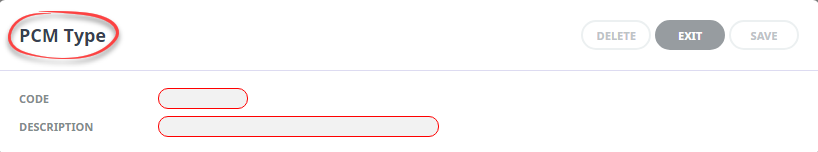
-
Check the
 completed screen.
completed screen.
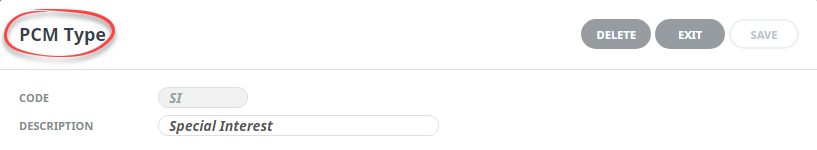
-
Click
 Save to keep the changes.
Save to keep the changes.
-
Click
 Exit to discard any changes.
Exit to discard any changes.

About PCM Analysis Fields
Code (Chr 2)
A code for the Analysis Field, the Analysis code must be 2 characters.
Description (Chr 40)
A descriptive field to describe the Analysis code, this field can be up to 40 characters.
Attaching Analysis Codes to PCM's
For every Analysis Code you have previously inserted into Code Setup from the procedure above, you will now be able to select an analysis code within the PCM Quotes application.
Create or search for existing PCM, instructions on how to search for existing PCM is covered in more detail within the PCM User Manual.
When you have the PCM open, select PCM Details, General Setup from the PCM Details menu, open the Details tab and select the required Analysis Code from the dropdown.
This example shows there has been two PCM analysis codes attached to the example PCM. The codes PX - Package and MA-Manual would have been setup using the procedure above for Analysis 1 and 2 (renamed to PCM Type and Markup Type). Allowing the codes to be used within the PCM application.







